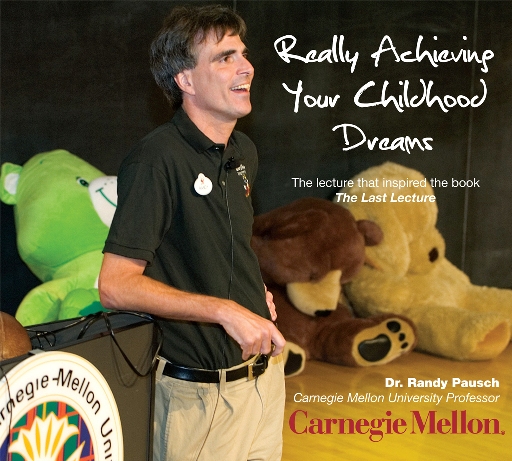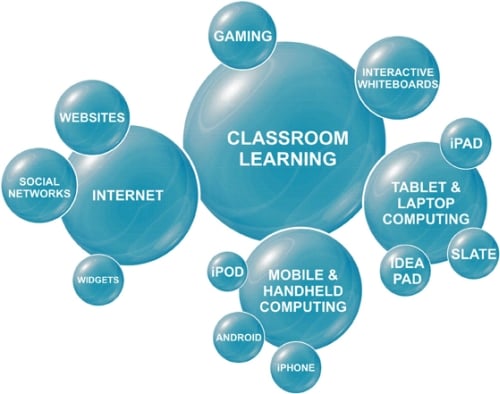Assistive Technologies
After watching
Assistive Technologies for Vision and Hearing Impaired Children, there are a lot of assistive technologies that I did not even know about. I actually have not heard of any of them. I did not know that we had this type of technology for these children. Then I watched
The Mountbatten video presented by The Florida School for the Deaf and Blind in St. Augustine, FL. That was when I was introduced to the Mountbatten for the first time.
The Mountbatten
The Mountbatten is the perfect tool for blind students. It is a brailler manufactured in Australia by Quantum Technology. It can type braille as well as send to and receive information from a computer. Along with being able to do all of that, the Mountbatten says the letter out loud while the student enters it. It allows the students to be able to tell if they made a mistake or not. The first time that I saw this, I was amazed. I did not even know a machine that is capable of this existed. It literally blew my mind.
I think this is great for children who are blind. I think it helps them connect to the rest of the class and the rest of the world. It allows them to not feel left out just because they have a disability. The Mountbatten should be given to all blind students to use. According to the
mountbattenbrailler.com, the Mountbatten is also helpful for children learning braille. It reinforces the recognition of braille characters. Children are able to type, hear, and read the letter that they are typing. It shows students how to use files and edit documents. I think that it is an amazing product. It gives blind students an opportunity to be a part of the world they live in.

 Kaitlyn Parker - iPad Usage for the Blind
Kaitlyn Parker - iPad Usage for the Blind
The "iPad usuage for the blind" video was very eye opening. I did not know that the iPad had options for the blind or visually impaired. An iPad has "voice over". Voice over can be used when a person drags their fingers over the iPad screen. As the person does this, a voice tells them what they are dragging their fingers on. If it is a blank page it just makes bumping sounds. The voice also tells them to double tap to open an application when it is needed. Voice over can also be used to read books to the blind in the iBooks application. Nook and Kindle do not have this option. This is where the iPad really stands out from others. It is able to be used by anyone. It does not matter if you're deaf, blind, five years old or fifty years old. The iPad is easy and effective to use. I really enjoyed this video because it taught me things about my iPad that I did not know it could do. This is good to know because I may have a hearing impaired child in my future classroom one day and he or she may need assistance by using a iPad and voice over. Voice over may be just the thing he or she needs to help him or her learn and excel. He or She could listen to books or do things online with the assistance of voice over. I think voice over is a very powerful tool. If needed, I would use voice over in my classroom to assist a child in their learning.
Having a great time teaching a mom what her deaf/blind child is learning on a iPad
This video was also educational. In the video, a mom was taught how to use voice over on an iPad. This was to show her what her child was learning on an iPad using voice over. It was shown in this video that when typing, no letters will be inserted until the user double taps them. When the letters are touched only once, they are read aloud. There are two modes of typing; standard and touch typing. She really enjoyed learning how to operate the iPad so she can better assist her child. The iPad is a great way to assist blind children in their learning. If I have a student who is visually impaired, I would use the iPad to assist them in their learning and education in my classroom. I would also like the student's parents to know how to use the iPad and the voice over option so that they can help their child also at home and to know what their child is doing and learning in school. I think if the teachers and parents know how to operate the iPad with voice over it could be a very helpful tool to help a visually impaired student learn and also feel more independent.
Haley Torries - 50 Must-See Blogs For Special Education Teachers
50 Must-See Blogs For Special Education Teachers allows special education teachers and other teachers access to 50 different viewpoints on special education. The site, edudemic.com, where this information is posted is a great tool for teachers. Edudemic has information for not only teachers, but for students also.
Special Education Strategies And More...
When I first accessed this blog, I was impressed. Special Education Strategies And More... is a blog for teachers or parents of a child with special needs. Different strategies for education that have worked for other people are given in this blog. These strategies explain how to apply them, shows how these strategies worked for someone else and even points out what could go wrong with these different strategies.
Assistive Technology
The Assistive Technology blog is a great resource on different technologies available to be used with children with special needs. The most recent post is iPad Workshop: Using the iPad for Students with Learning & Organization Disabilities. There was a link to where a teacher or parent can sign-up for this workshop right in the post. I did not know there were multiple types of apps on the iPad for children with special needs. This is only the beginning of this blog, there are more technologies and tools that will help anyone with a special needs child.
The Shut-Down Learner
Children with special needs often find school a threatening place. The Shut-Down Learner has different techniques on how to make school less threatening for children with special needs. There is also a post on how parents can make after school activities more helpful for these children. This blog was created by a child psychologist, making it a good resource for teachers and parents.
I only discussed a few blogs from 50 Must-See Blogs For Special Education Teachers . I encourage all teachers to visit this blog to expand your knowledge.
Kabrina Harris - Voice Recognition Software
What is Assistive Technology? Assistive technology is any device that helps disabled children or adults learn. These devices enhance learning, remove barriers and give hope to disabled students. Without these devices, students would have a hard time participating in class. Voice recognition software is a great assistive tool that helps disabled students keep up in the classroom. Voice recognition software turns spoken words into typed words on the computer screen. This device can be very beneficial to students with visual and mobility impairments. Voice recognition software helps empower students and gives them a sense of independence by allowing them to write their own papers without the assistance of others. This tool can also be beneficial to teachers by giving them written evidence of the students’ progress. Since this tool allows the students to write their own papers, teachers have more time to focus on other important educational areas. I think this is a great tool that can also be used outside of school in other areas such as work, communicating with others, and creative purposes. Information about voice recognition was found on this
site.
Teaching Math to The Blind
The video,
Teaching Math to The Blind, is very interesting. Before watching this video, I never thought about how blind people did math. If I had to take a guess at it, I would have said that they used Braille. According to the video, I would have been partly wrong because braille is not 2 dimensional and it would be hard to write math problems with it. The professor on this video explains a more helpful way of working out math problems. He suggests that student use little cubes with invisible numbers and braille. The cubes can be placed on a grid and conformed into 2 dimensional numbers on the computer screen. The student can hear the number and place it on the grid to create or solve a problem.